FlowCraft Release Notes

Version 5.0.0 - Redesigned Diagram Creation Experience
Hello FlowCrafters!
We're excited to introduce a fresh new look and enhanced features to FlowCraft! Here's what's new in this update:
- Redesigned Diagram Creation Experience: We've revamped the diagram creation process to make it more intuitive and user-friendly. The new design provides a seamless flow from selecting a diagram type to customizing and editing your diagram.
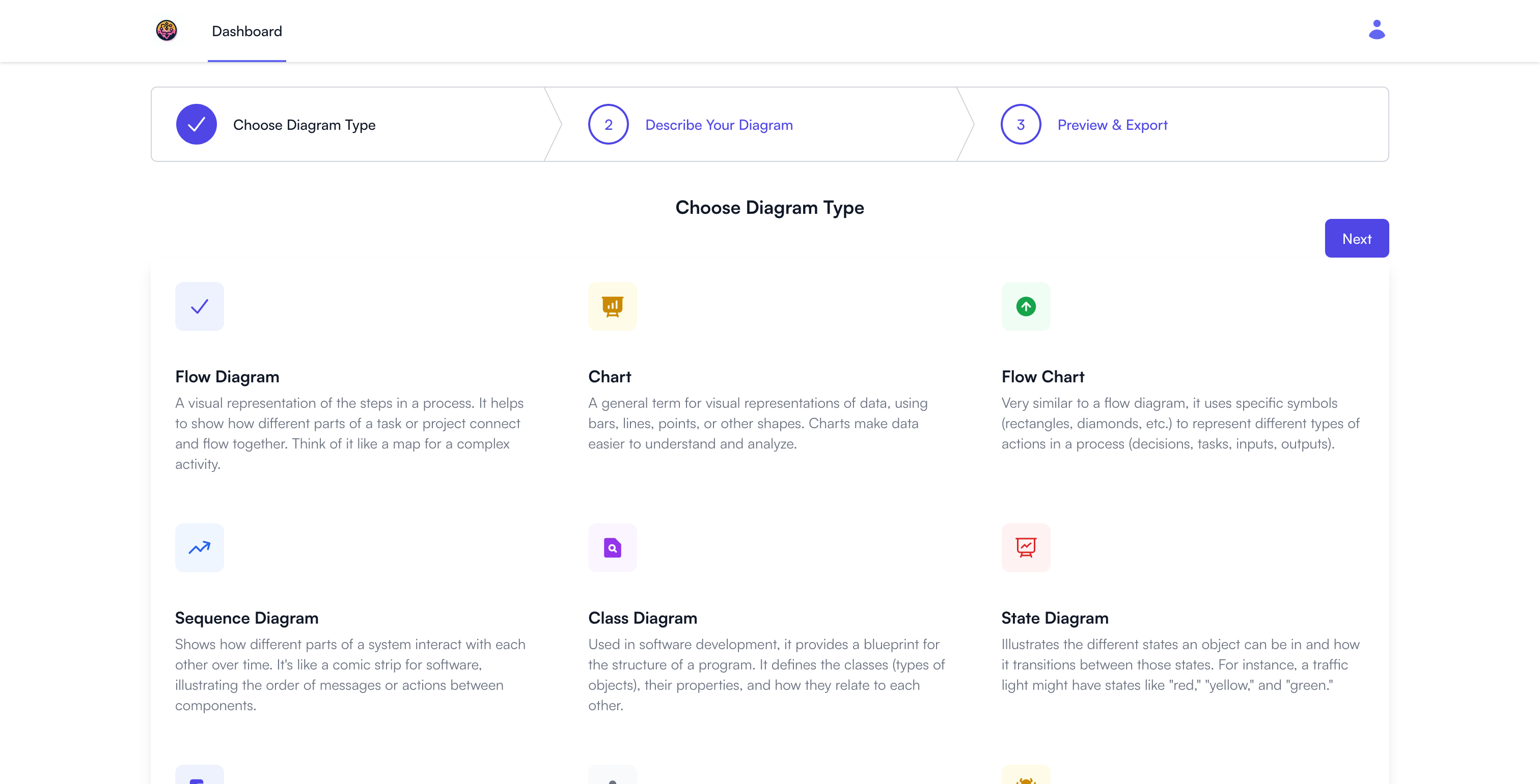
-
Enhanced Diagram creation: We've updated our diagram creation process AI to provide more accurate and relevant diagrams based on your input. The AI now offers better diagram creations for a wide range of use cases.
-
Improved User Interface: We've made several enhancements to the user interface to improve the overall user experience. The updated design is more visually appealing and easier to navigate.
We hope you enjoy the new and improved FlowCraft experience! As always, we're here to help if you have any questions or feedback.
Happy diagramming!
Version 4.4.0 - Copy Diagrams and Bug Fixes
Hello FlowCrafters!
I just introduced a highly requested feature and addressed some pesky bugs. Here's what's new:
- Copy Diagrams: You can now copy your diagrams to the clipboard with a single click! This feature makes it easy to duplicate diagrams and share them across different platforms.
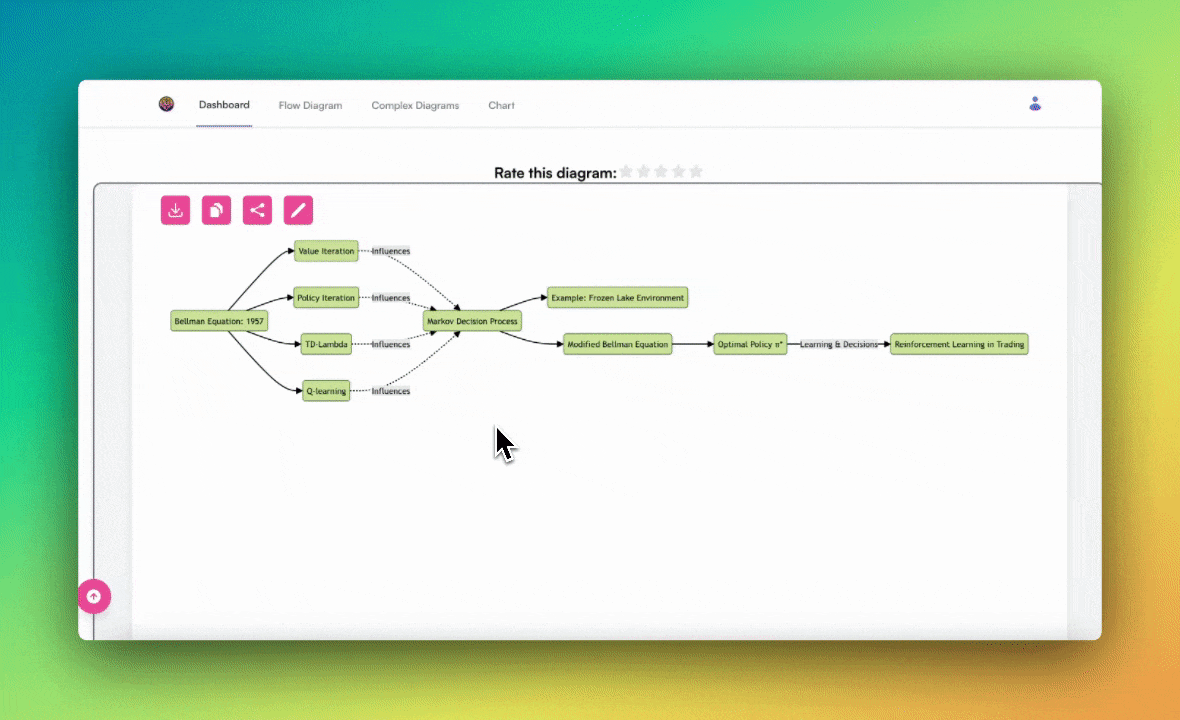
- Bug Fixes: We've squashed some bugs to ensure a smoother experience for you. Previously, when you tried to view an existing diagram, the diagram would not load correctly. This issue has been fixed, and you can now view your diagrams without any problems. If you encounter any other issues, please let us know!
I hope you enjoy the new copy feature and the bug fixes. As always, I'm here to help if you have any questions or feedback.
Happy diagramming!
Version 4.3.0
Hello FlowCrafters!
Quick update for you all. We've made some minor improvements to the app to enhance your overall experience. Here's what's new:
- Improved Performance: We've optimized the app to make it faster and more responsive, so you can create diagrams more efficiently.
- Ability to Delete Edges: You will now see a red Trash icon over the edges in your Flow Diagrams. Clicking on this icon will delete the edge, allowing you to refine your diagrams with ease.
- Improved Flow Diagram Styling: We've enhanced the styling of the Flow Diagrams to make them more visually appealing and easier to read.
We hope these updates make your diagramming experience even better! As always, we're here to help if you have any questions or feedback.
Happy diagramming!
The FlowCraft Team
Version 4.2.0
Due to the high number of diagrams being generated, I wanted to make sure your experience is as smooth as possible.
Since I can't talk to each of you individually, I've added a Feedback button to the app. If you have any suggestions, feedback, or just want to say hi, feel free to click on the button and send me a message. I'd love to hear from you!
Also, when you first log in, you will see the Feedback form pop up to make it easier for you to reach out to me. I'm always here to help and make your experience better.
Happy diagramming!
The FlowCraft Team
Version VS Code Extension!
We're thrilled to announce the release of FlowCraft Vs Code Extension, bringing the power of visual code flowcharts directly to your development environment!
Introducing the FlowCraft VS Code Extension:
I personally wanted to create this extension to help developers visualize their code and improve their understanding of complex logic. I hope you find it useful and enjoy using it as much as I enjoyed creating it!
Key Features:
- Seamless VS Code Integration: Generate flow diagrams directly from your code editor, eliminating context switching and boosting productivity.
- Effortless Code Conversion: Select your code and instantly visualize its flow with a single click.
- Enhanced Code Understanding: Gain a clear visual representation of code logic, making complex structures easier to grasp.
- Improved Communication: Flowcharts facilitate clear communication of code flow between developers and stakeholders.
Getting Started with FlowCraft VS Code Extension:
- Visit the VS Code marketplace and search for "FlowCraft" or click here.
- Install the FlowCraft extension.
- Highlight your code (block or entire file).
- Open the command palette (Ctrl+Shift+P or Cmd+Shift+P on Mac) and search for
FlowCraft:
We'd love to hear your feedback! Share your thoughts, suggestions, or feature requests. Please feel free to reach out to us at X or open up an issue on our GitHub repository
Don't forget to follow us on X for the latest updates and announcements!
Happy Flowcharting!
The FlowCraft Team
Version 4.1.0
Minor Updates and Improvements
- Enhanced User Experience: We've made several improvements to the user interface to enhance your overall experience with FlowCraft.
- Bug Fixes: We've addressed various bugs and issues to Sharing and Exporting diagrams to ensure a smooth experience.
- Performance Optimizations: We've optimized the performance of the application to make it faster and more responsive.
Introducing FlowCraft Hobby and Pro: Unlock Premium Features for Enhanced Diagramming!
Hey FlowCrafters! The FlowCraft team is excited to announce the launch of two new plans: FlowCraft Hobby and FlowCraft Pro! These plans are designed to provide you with access to premium features that will take your diagramming experience to the next level.
FlowCraft Hobby
FlowCraft Hobby is perfect for individuals who want to create stunning diagrams for personal projects, hobbies, or small-scale work. With FlowCraft Hobby, you can:
- Create up to 20 diagrams per month
- Access all diagram types, including the latest AI-powered diagrams such as Sequence Diagrams, Class Diagrams, and more
- Enjoy the ability to export and share your diagrams
- Benefit from customer support to help you with any questions or issues
FlowCraft Pro
FlowCraft Pro is ideal for professionals, teams, and businesses looking to supercharge their diagramming capabilities. With FlowCraft Pro, you can:
- Create an unlimited number of diagrams, no matter the type or complexity
- Get early access to all new features and updates
- Collaborate with team members in real-time on diagrams (coming soon!)
- Enjoy Priority Support to address any questions or concerns promptly
Upgrade to FlowCraft Hobby or Pro Today!
Once you pass 5 diagram creations, you will be prompted to choose a plan that best suits your needs. Whether you're a hobbyist, a professional, or part of a team, FlowCraft has a plan for you!
We're excited to see how you'll use FlowCraft Hobby and Pro to create amazing diagrams and visuals. If you have any feedback or suggestions, please don't hesitate to reach out to us. Happy diagramming!
The FlowCraft Team
Version 4.0.0
Supercharged Diagramming Gets Even More Super!
Hey FlowCrafters! The FlowCraft team here, bursting with excitement to unveil some epic upgrades that will take your diagramming game to the next level!
Feeling the 20-diagram limit pinch? Say no more! We've heard your cries (and frantic mouse clicks) and implemented the ability to upgrade your plan and unleash your inner diagramming beast! With an upgraded plan, you can create an unlimited number of stunning AI-powered diagrams, whiteboards, and complex masterpieces.
But wait, there's more! Upgrading your plan grants you early access to all our shiny new features before anyone else. Be the trendsetter, the envy of your colleagues, the diagramming guru with the coolest tools!
Speaking of cool tools, keep your eyes peeled because team collaboration is just around the corner! Imagine brainstorming and editing diagrams together in real-time – pure diagramming bliss! ✨ And that's not all – we've got a whole pipeline of awesome upgrades brewing in our secret (not really that secret) developer lair.
Ready to unlock the full potential of FlowCraft? Head over to your account and explore our upgrade options! It's time to unleash your creativity and conquer the world (or at least that next big project) with the power of FlowCraft!
P.S. We love hearing your feedback! Drop us a line and let us know what features you'd love to see next. We're always looking for ways to make FlowCraft even more amazing.
Happy Diagramming!
The FlowCraft Team
Version 3.5.0
We're thrilled to announce a significant update to FlowCraft, empowering you to create an even wider range of visuals with the help of artificial intelligence!
New Diagram Types:
Get ready to explore a whole new world of visual communication possibilities! FlowCraft's AI can now generate the following diagrams based on your title and description:
- Sequence Diagrams: Visualize the interactions between objects in a system.
- Class Diagrams: Model object-oriented systems with clarity.
- State Diagrams: Depict the different states a system can be in and how it transitions between them.
- Entity Relationship Diagrams: Illustrate the relationships between entities in a database.
- User Journey Maps: Craft compelling user experiences by visualizing user interactions with your product or service.
- Gantt Charts: Manage projects effectively with clear timelines.
- Pie Charts & Quadrant Charts: Represent data in an easily digestible format.
- Requirement Diagrams: Capture functional and non-functional requirements for software development.
- Mindmaps: Brainstorm and organize ideas visually.
- Timelines: Create clear timelines for projects, events, or historical events.
- Zenuml Diagrams: Model data flows and transformations with a focus on data quality.
- Sankey Diagrams: Visualize complex relationships between flows or stocks.
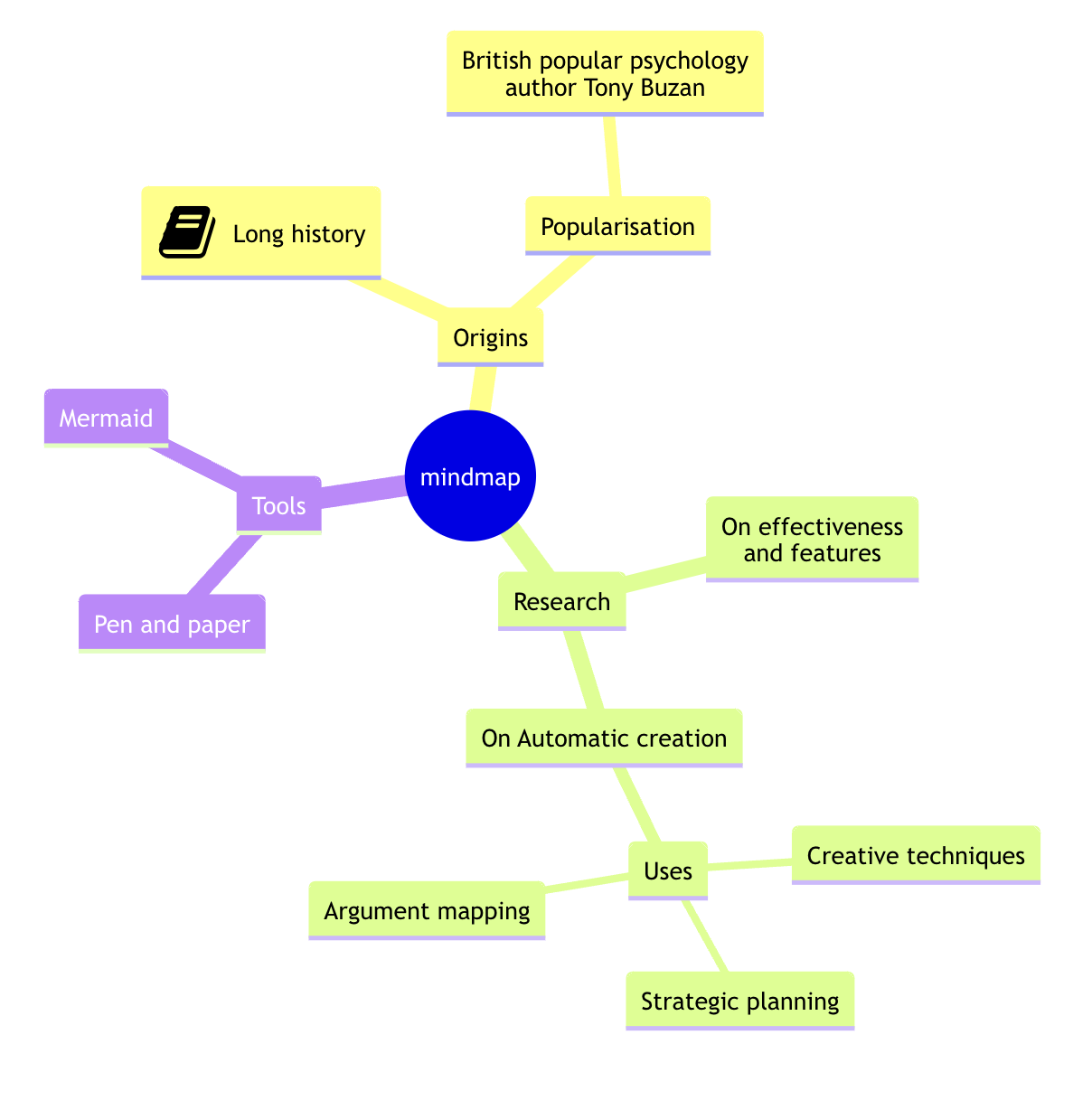
This expanded library caters to a wider range of communication needs, allowing you to transform your ideas into clear and impactful visuals. As these are newly released, please keep in mind that this new feature is still in experimental stage.
If you would like to submit any feedback, please reach out to us!
Pro Tip: Enhance AI Accuracy with Title Prefixes!
FlowCraft's AI is constantly learning and improving. To ensure it generates the most accurate diagram for your needs, consider adding prefixes to your diagram titles. For example, a title like "User Journey: Mobile App Onboarding" will guide the AI towards creating a user journey map specifically tailored to the mobile app onboarding process.
We encourage you to explore the new diagram types and discover how FlowCraft can streamline your visual communication workflow!
Happy Diagramming!
The FlowCraft Team
Version 3.0.0
We're thrilled to unveil a fresh look and feel for FlowCraft! Get ready to experience a completely redesigned landing page and an enhanced dashboard with a convenient Recent list.
Enhanced Dashboard with Recent List:
- Stay Organized: The all-new Recent list displays your most recently created diagrams right on your dashboard. Quickly access and continue working on your latest projects without having to search.
- Improved Workflow: This addition streamlines your workflow by keeping your most relevant diagrams readily available.
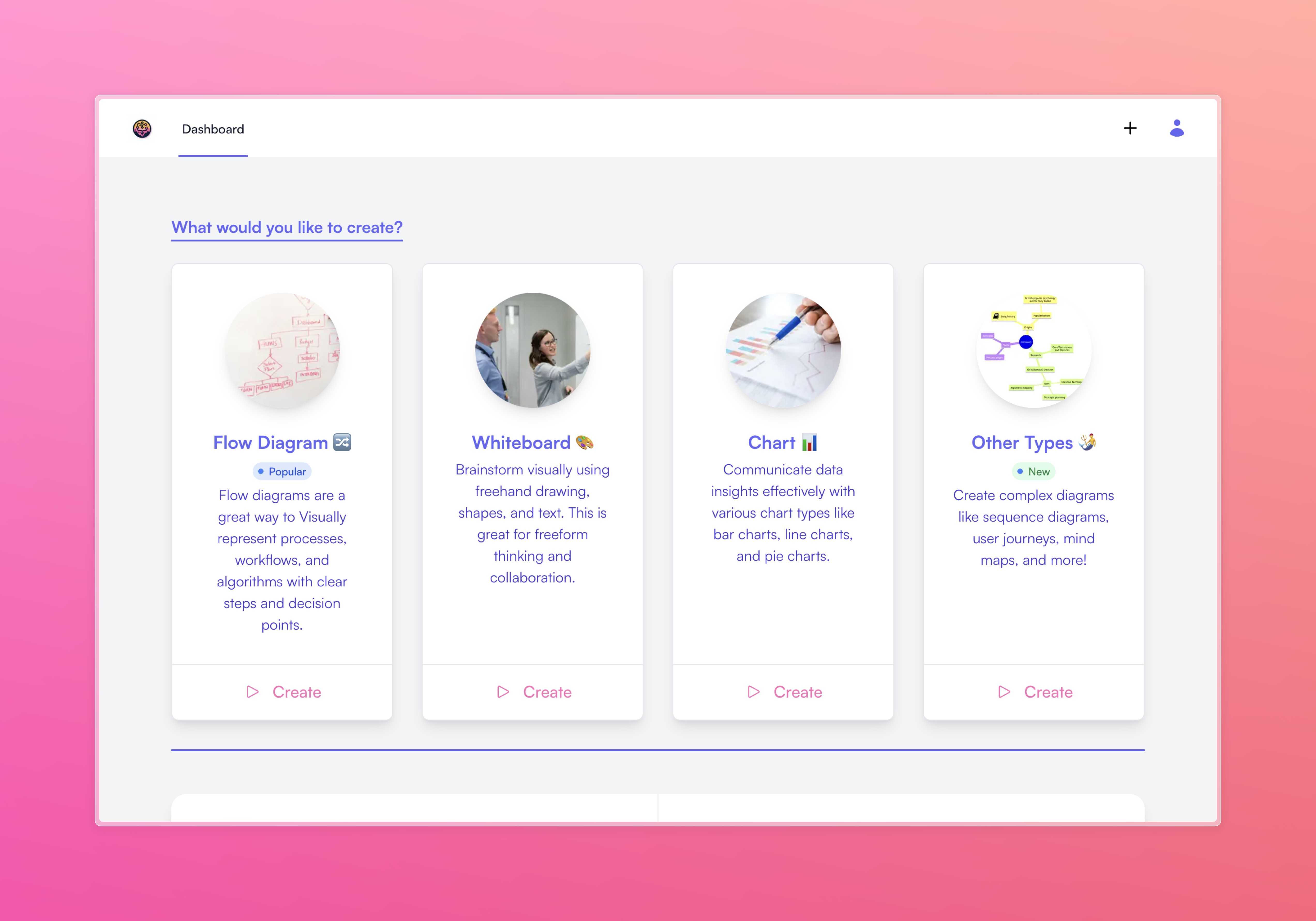
Introducing a Brand New Landing Page:
- Modern Design: We've given FlowCraft a sleek and modern makeover, making your first impression even better.
- Clearer Value Proposition: The landing page now showcases the power of FlowCraft in a clear and concise way, highlighting its benefits for creating and communicating your ideas visually.
We believe these changes will significantly enhance your FlowCraft experience, making it easier and more enjoyable to create stunning and effective flow diagrams.
We encourage you to explore the new design and provide your feedback!
Happy FlowCharting!
The FlowCraft Team
Version 2.0.0
We're excited to announce the latest update to FlowCraft, bringing you a fresh design, enhanced editing capabilities, and a convenient sharing feature!
New Features:
- Revamped Flow Diagrams: We've given your flow diagrams a sleek and modern redesign, making them even more visually appealing and professional.
- Effortless Editing: Editing your diagrams is now smoother than ever. Enjoy an intuitive editing experience that streamlines the process of creating and refining your visuals.
- Shareable Links: Collaborate with ease! The new share feature allows you to create a unique link to your diagram, enabling you to easily share it with colleagues, clients, or anyone you need to involve in your project.
We believe these updates will significantly elevate your FlowCraft experience, allowing you to create and share your flow diagrams with greater clarity and efficiency.
We encourage you to explore the new features and provide your feedback!
Happy FlowCharting!
The FlowCraft Team
Version 1.2.0
New Features
- Auto-Layout Options for Flow Diagrams: We've added a new feature that allows users to automatically arrange their Flow diagrams. This feature provides several layout options, enabling users to experiment and choose the layout that best suits their needs.
Bugs
- Issue with Downloading Diagrams: We've fixed a bug that was causing issues with downloading diagrams. Users can now save their diagrams without any problems.
- Crash on Large Diagrams: A bug that was causing the application to crash when working with large diagrams has been resolved.